http://askubuntu.com/questions/280566/my-headphones-mute-alsamixer-when-i-plug-them-in-hp-dv6-12-04
The two links above are two popular links about dealing with the auto-mute problem of alsamixer. However, the two don’t help my situation.
My solution
1. Type the following command:
sudo alsamixer
2. Use `RightArrow` key to navigate to right until you see “auto-mute”
3. Use `UpArrow` or `DownArrow` key to set it to “Disabled”
4. Use `Esc` to quit. Hope the audio won’t be muted after your next reboot!
Update 06/08/2017:
The solution is totally different if the problem is that when you plug in your headphone, both headphone and speaker have sound output.
- in the terminal, open
alsamixer. - use
rightarrowto navigate to the rightmost until you seeAuto-Muteoption, then useuparrowto selectLine Out - also make sure the other volume controls look like below
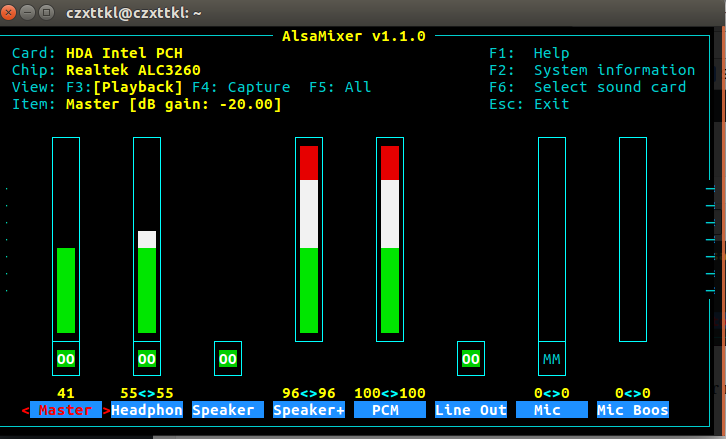
reference: https://askubuntu.com/questions/150887/sound-from-both-headphones-and-speakers
